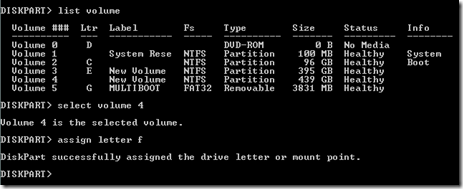- Open the Run box by typing Winkey + R or Start->Run
- Type “cmd” in the Run box. (Without quotes)
- The command prompt will be open. Then type “diskpart” and hit Enter. (Without quotes)
- Then type “list volume”. (Without quotes) Now, it will display all the disk partitions of your PC. (See below image)
- Then type the drive number which you want to unhide and hit Enter. (“4” is used in the image) Then the entered volume will be selected.
- Then type “assign letter f” (Without quotes) and hit Enter. (Replace “f” with your drive letter)