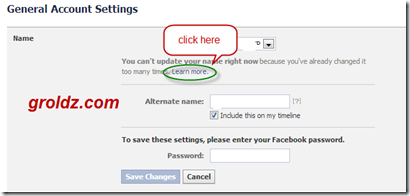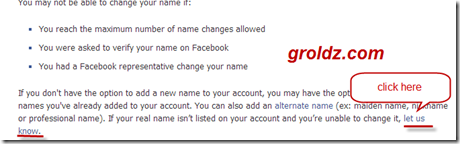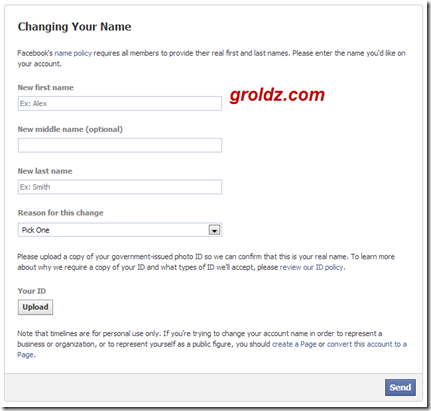- In your Facebook account, just click the settings icon and click the Account Settings. (as shown in figure 1)
- Click on Edit in name field.
- Then, in the opened tab it will show that “you cant update your name right now”. There click “learn more”. (as shown in figure 2)
- In the opened tab, just click “let us know”. (as shown in the figure 3)
- Then a form will be opened. In that form fill the required details. In the upload option, just upload the a copy of your government-issued photo ID.
Figure 1
Figure 2
Figure 3
Figure 4
That’s it. The Facebook team will review your application and
change your name as per your request in some days. Just enjoy with your
new updated name.