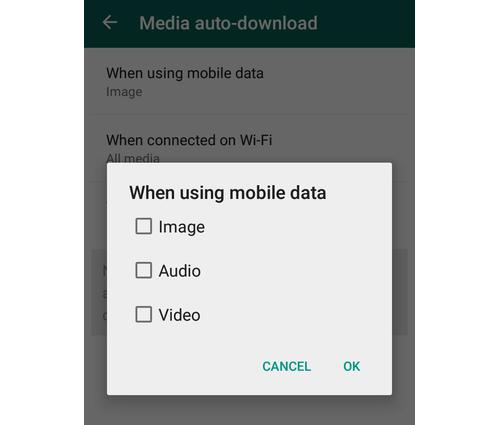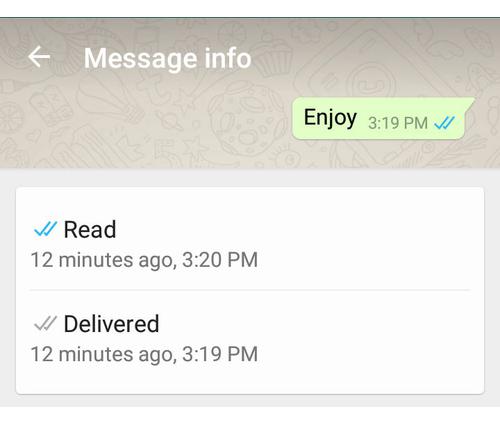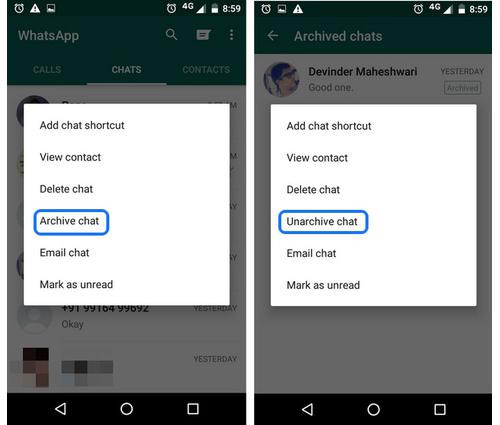The main problem in Jio sim is handset lock. Each and every handset of any mobile comes with unique IMEI number (Dial *#06#) and all you need to know LYF IMEI number to use Jio sim in all mobiles. Using this method will bar from using LYF mobile because IMEI number is unique & using it multiple times isn’t recommended at all.
- First of all, you need to ROOT your android mobile
- Then install XPOSED module
- Now find IMEI Changer in XPOSED module and activate it
- Replace your 4g mobile IMEI number with new LYF handset
- Now use Jio sim card and wait for network to go live.
- After that Manually create Jio settings for web browsing with APN: jionet, APN type: default,supl, Bearer: LTE, Authentication: No authentication is Required(None)
- You are ready to go.