1) Go to START then choose RUN and type regedit.
2) HKEY_LOCAL_MACHINE\
3) System\
4) CurrentControlSet\
5) Control\
6) StrorageDevicePolicies (key in the tree structure of the editor)
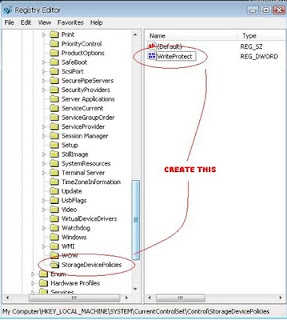
7) If this does not exist, create with Edit, New, Key.
8) Now right click on the free space towards the right side of the windows and select the New, DWORD value.
9) Rename as WriteProtect and modify value data to 1
10) Finally restart your computer to activate the write protection function.
* If you want to allow data to be copied to USB drive n the future again, change the
value of the 'WriteProtect' key in the registry editor to '0'