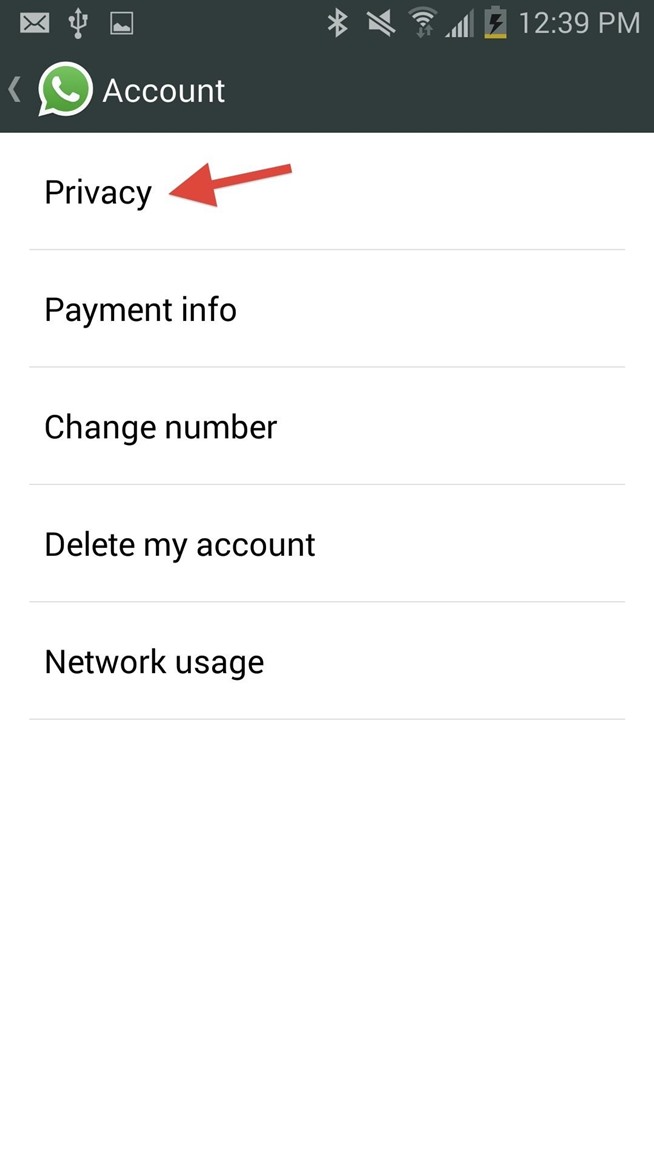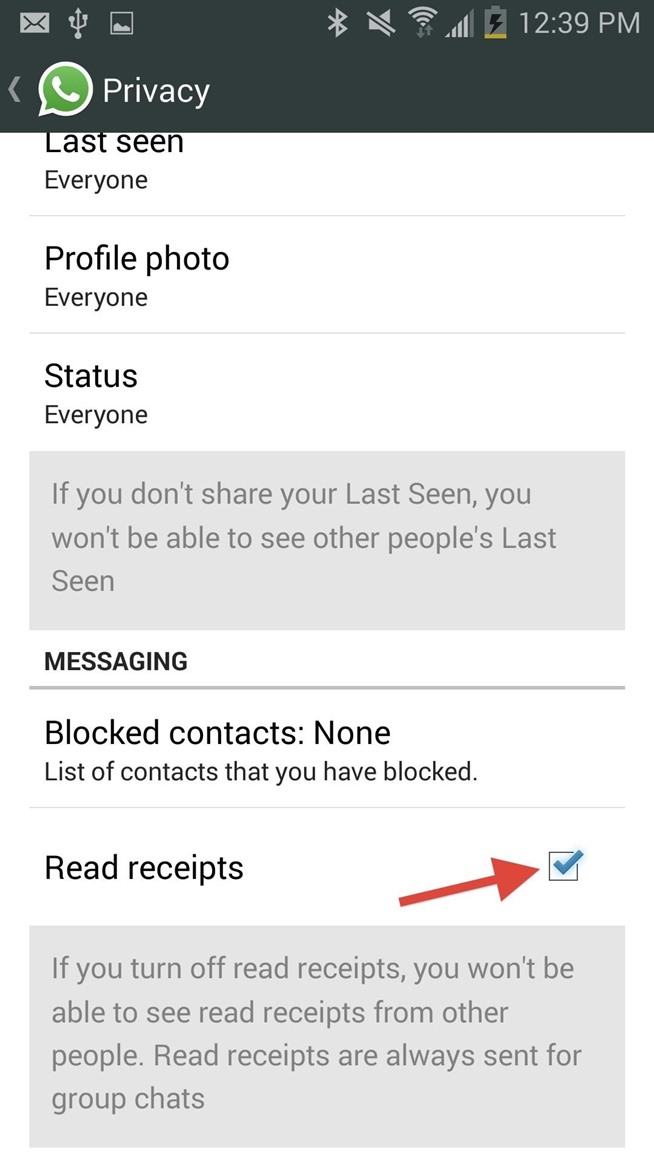In order to have this option available, you will need to download the most recent Beta version of WhatsApp, which is currently only available for Android users. Head over to WhatsApp's official website, or just download the APK right here. The correct version you want is Version 2.11.444, and you will need Android 2.1 or above. Make sure "Unknown sources" is checked in your device's Security settings to install it.
Once installed, you can now go into the app and head to Settings -> Account -> Privacy and uncheck "Read receipts."