‘Trojan-Clicker.Win32.Agent.aig’
This means you are infected. This trojan /‘Trojan-Clicker.Win32′/ isn’t very
harmful but it is better to get rid over it:
1. Download the latest versions of Zone Alarm
2. Be sure you are with Admin privileges.
3. Disable System Restore:
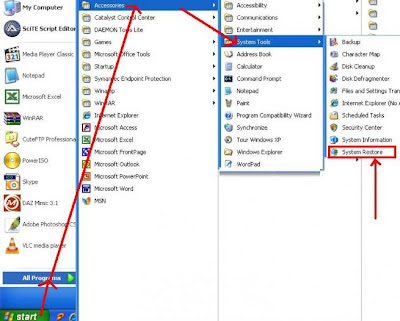
4. Reboot in SAFE MODE /press F8 key during restart./
5. Run Zone Alarm
6. Perform a full Antivirus scan
7. Reboot and start Windows in normal mode.
8. Enable SystemRestore