Step 1. First of all in your android device download and install the app Fing – Network Tools. After installing the app launch it on your android device.

Step 2. Now simply scan all the device that being currently connected on the same wifi network.
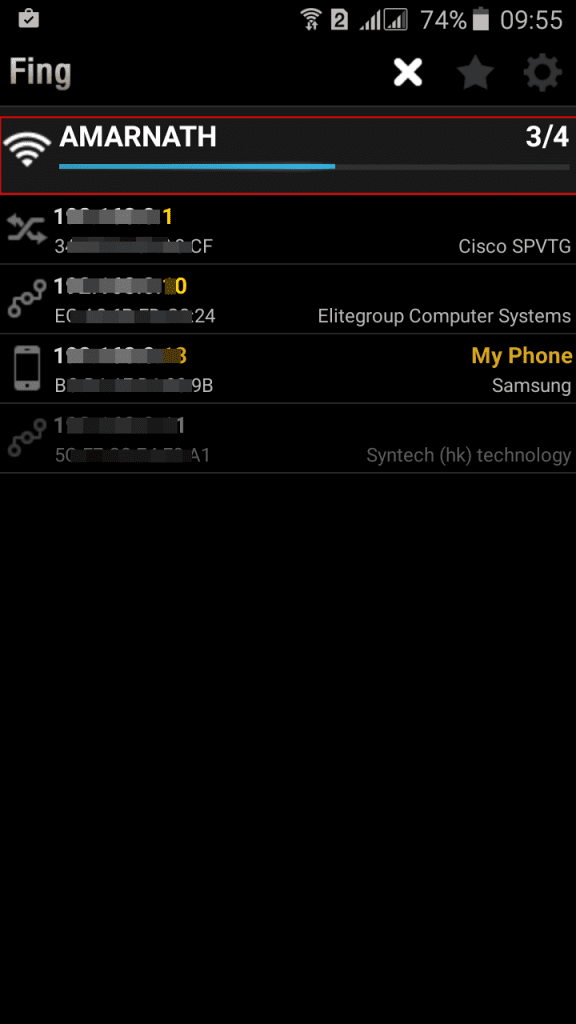
Step 3. Now a list of devices will get displayed that are being currently using the same wifi network.
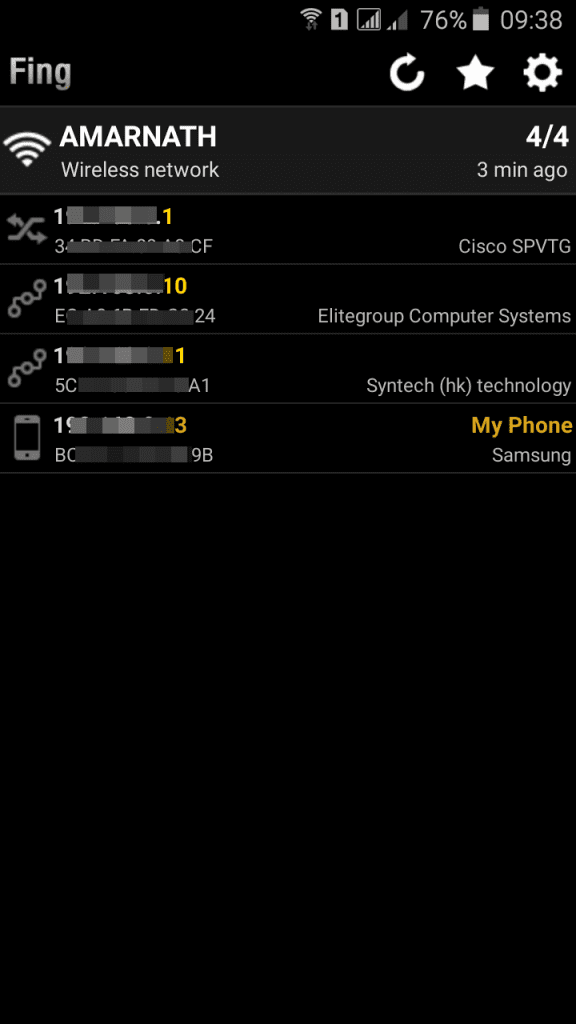
Step 4. You can know details about the connected WiFi by simply tapping on them
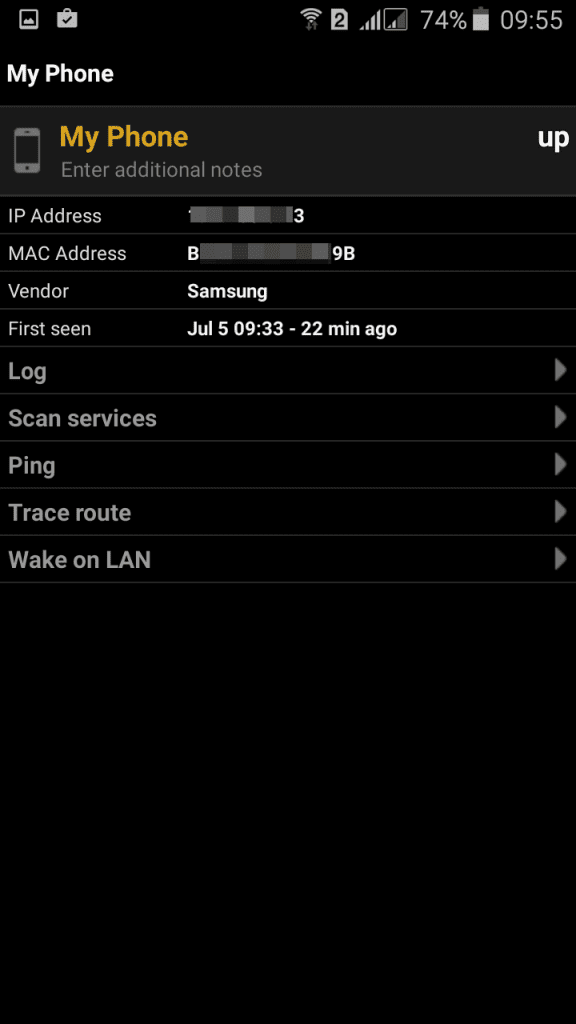
That’s it! you are done, now you can check the Mac address of a device and can block it on your router.