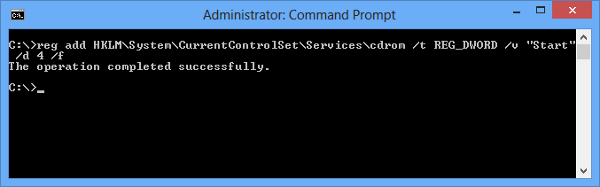How to Enable or Disable CD/DVD ROM (Win XP/Vista/7/8)
Click Start, and then click Run.

2 In the Open box, type regedit, and then click OK.
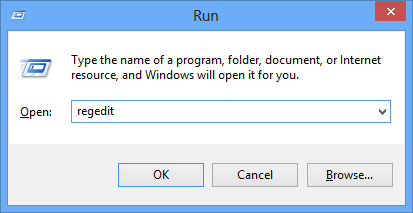
3 Locate, and then click the following registry key: HKEY_LOCAL_MACHINE\SYSTEM\CurrentControlSet\Services\cdrom
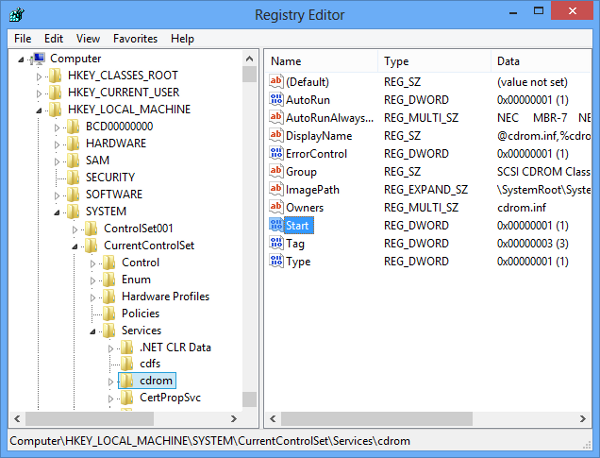
4 In the right pane, double-click Start. Then change the Value data box to 1 in order to enable the CD/DVD-ROM or to 4 to disable. Also make sure that the Hexadecimal checkbox is selected. Finally click OK.
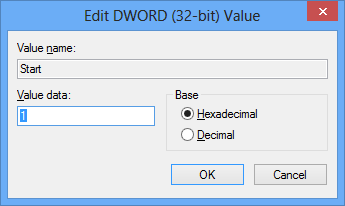
5 Restart your PC and check if the CD/DVD-ROM is enabled/disabled accordingly.
Method 2::#