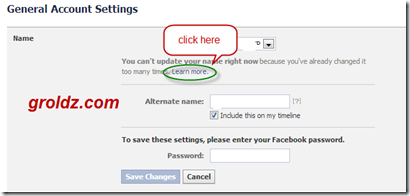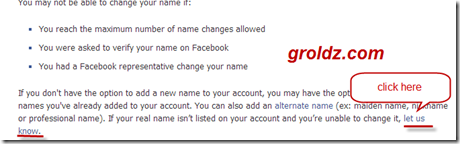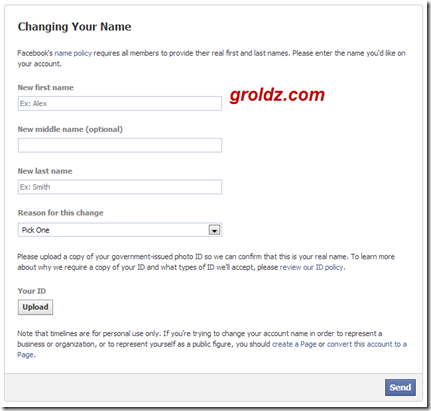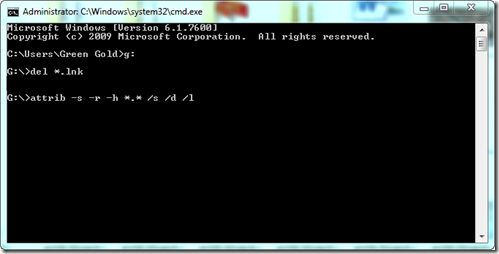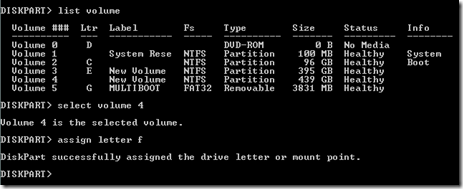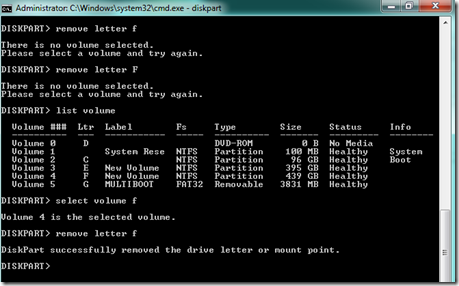![Top 8 Apps & Services For Tracing A Mobile Phone Location [iOS, Android, WP7 & Others] image find my iphone Top 8 Apps & Services For Tracing A Mobile Phone Location [iOS, Android, WP7 & Others]](http://cdn.makeuseof.com/wp-content/uploads/2012/05/find_my_iphone.jpg?bdffb4)
Locate Your Lost Iphone
This one is naturally limited to iPhone users only (though the
general principle is identical for iPad and iPod Touch owners) and is
Apple’s proprietary method of locating a lost mobile. In order to use
the service you will need to have updated your iPhone to iOS 5 and set up iCloud over at iCloud.com.
![Top 8 Apps & Services For Tracing A Mobile Phone Location [iOS, Android, WP7 & Others] image find my iphone Top 8 Apps & Services For Tracing A Mobile Phone Location [iOS, Android, WP7 & Others]](http://cdn.makeuseof.com/wp-content/uploads/2012/05/find_my_iphone.jpg?bdffb4)
Once
done you can login with your Apple ID credentials and click on “Find my
iPhone”. The website will then attempt to locate the device and provide
options for playing a sound, sending a message or even locking and
remotely wiping the contents of the device.
![Top 8 Apps & Services For Tracing A Mobile Phone Location [iOS, Android, WP7 & Others] image find my iphone Top 8 Apps & Services For Tracing A Mobile Phone Location [iOS, Android, WP7 & Others]](http://cdn.makeuseof.com/wp-content/uploads/2012/05/find_my_iphone.jpg?bdffb4)
Locate Your Lost Windows Phone
Microsoft’s equivalent to Find my iPhone, this service allows users to login at WindowsPhone.com
in order to locate their device on a map. In addition to basic
location, it’s possible to ring, lock and erase the contents of your
device remotely from any Internet-connected computer.
Locate Yours Lost Android Phone
Similar to Find my iPhone above for iOS, Lookout Mobile Security provides a web-based control panel from which users can locate their Android device.
Once the app has been installed and your device goes missing you’ll be
able to disable silent mode to sound a loud alarm, remotely enable GPS
to facilitate locating your device and view the location on a map.
![Top 8 Apps & Services For Tracing A Mobile Phone Location [iOS, Android, WP7 & Others] image Top 8 Apps & Services For Tracing A Mobile Phone Location [iOS, Android, WP7 & Others]](http://cdn.makeuseof.com/wp-content/uploads/2012/05/lookout.jpeg?bdffb4) The
software also provides a good antivirus solution, making it an
all-rounder in terms of protecting your device and data. However,
there’s always the possibility of your phone going missing without any
tracing software installed, and in these instances it’s reassuring to
have Plan B available to you.
The
software also provides a good antivirus solution, making it an
all-rounder in terms of protecting your device and data. However,
there’s always the possibility of your phone going missing without any
tracing software installed, and in these instances it’s reassuring to
have Plan B available to you.
Also developed by Lookout, Plan B can actually be installed after your phone has been lost via Google Play. It will automatically start when installed and email the location of your phone to your Gmail address. You can then query for location fixes by texting “locate” to your number from a friend’s phone. While limited in its uses, Plan B is a great last resort for missing phones.
![Top 8 Apps & Services For Tracing A Mobile Phone Location [iOS, Android, WP7 & Others] image Top 8 Apps & Services For Tracing A Mobile Phone Location [iOS, Android, WP7 & Others]](http://cdn.makeuseof.com/wp-content/uploads/2012/05/lookout.jpeg?bdffb4)
Also developed by Lookout, Plan B can actually be installed after your phone has been lost via Google Play. It will automatically start when installed and email the location of your phone to your Gmail address. You can then query for location fixes by texting “locate” to your number from a friend’s phone. While limited in its uses, Plan B is a great last resort for missing phones.
How To Easily Change Windows 7 Password Without Knowing Old Password?
Just follow the simple steps.
- Just open the Run box by press Win Key + R.
- Type “lusrmgr.msc” as shown in figure 1. (without double quotes")
- The “Local Users and Groups” window will be open as shown in figure 2.
- Double click on “Users” folder. All the system user accounts will be showed as shown in figure 2.
- Right click on the account name which you want to change the password and select “set password”.
- A warning will be shown as shown in the figure 2.
- Click on “Proceed”.
- The “Set Password” pop up will be opened as shown in the figure 3. Give the new password two times and click OK. That’s it, the password will be changed.
Change Your Facebook Profile Name More Than 4 Times
- In your Facebook account, just click the settings icon and click the Account Settings. (as shown in figure 1)
- Click on Edit in name field.
- Then, in the opened tab it will show that “you cant update your name right now”. There click “learn more”. (as shown in figure 2)
- In the opened tab, just click “let us know”. (as shown in the figure 3)
- Then a form will be opened. In that form fill the required details. In the upload option, just upload the a copy of your government-issued photo ID.
Figure 1
Figure 2
Figure 3
Figure 4
That’s it. The Facebook team will review your application and
change your name as per your request in some days. Just enjoy with your
new updated name.
How To Remove Shortcut Virus From Pen drive/Memory Card Simply Without Antivirus?
- After plug in your virus affected drive, just press Win key + R to open Run box and type “cmd” and press Enter key. (Without double quotes)
- In the opened command prompt, open your drive by enter your drive letter as shown in the below figure. For example, if your drive letter is enter g: and press Enter. (To find your drive letter just open “My Computer” and check your drive icon)
- Now type “del *.lnk” and hit Enter.(without double quotes)
- Finally type the below command and hit Enter. (without double quotes)
“attrib -s -r -h *.* /s /d /l”
How to unhide the drive
- Open the Run box by typing Winkey + R or Start->Run
- Type “cmd” in the Run box. (Without quotes)
- The command prompt will be open. Then type “diskpart” and hit Enter. (Without quotes)
- Then type “list volume”. (Without quotes) Now, it will display all the disk partitions of your PC. (See below image)
- Then type the drive number which you want to unhide and hit Enter. (“4” is used in the image) Then the entered volume will be selected.
- Then type “assign letter f” (Without quotes) and hit Enter. (Replace “f” with your drive letter)
How To Hide A Hard Disk Partition Without Any Software? Just Using Command Prompt
- Open the Run box by typing Winkey + R or Start->Run
- Type “cmd” in the Run box. (Without quotes)
- The command prompt will be open. Then type “diskpart” and hit Enter. (Without quotes)
- Then type “list volume”. (Without quotes) Now, it will display all the disk partitions of your PC. (See below image)
- Then type the drive letter which you want to hide and hit Enter. (“F” is used in the image) Then the entered volume will be selected.
- Then type “remove letter f” (Without quotes) and hit Enter. (Replace “f” with your drive letter)
Install non-marketplace apps
also some worthwhile alternatives to try out. The only hurdle is that by default
Android refuses to install apps (a.k.a. APK files) that have not been sourced
from
the Marketplace. To fix this press Menu > Settings > Applications and tick the
box next to Unknown Sources. This will allow the installation of apk from other
app sources such as GetJar.
Recover lost wifi passwords
Have you ever had it when you’ve gone to a friend’s house and you’ve
forgotten
their wifi password? Using root access Wifi Key Recovery can sniff out any
previously entered password and use them to connect to the network. This app
doesn’t hack wifi networks nor will it get you access onto newly discovered
wireless points. It’s purely a handy fix for those occasions of rejoining a long
forgotten wifi connection.
their wifi password? Using root access Wifi Key Recovery can sniff out any
previously entered password and use them to connect to the network. This app
doesn’t hack wifi networks nor will it get you access onto newly discovered
wireless points. It’s purely a handy fix for those occasions of rejoining a long
forgotten wifi connection.
Subscribe to:
Posts (Atom)